Sub-Modular Node Design
The mflowgen steps we provide for DC synthesis and Innovus place-and-route
steps are designed to be submodular. This means that each step (which is
already modular on its own) is further split into individual scripts for
various purposes (e.g., reporting, setting up variables and margins,
tweaking constraints). An mflowgen parameter called order then allows
the user to parameterize how the step is run from a Python interface. For
example, the user can remove a script that is not needed for their design,
add an additional custom script for their design, or simply define a
reordering of the existing scripts.
Take a look at the design initialization step (i.e.,
cadence-innovus-init), which is responsible for reading in the
post-synthesis design files from Synopsys DC and executing floorplanning.
This step configuration file
lists the following inputs and outputs:
input |
innovus-foundation-flow |
Scripts generated by the Innovus Foundation Flow. |
input |
adk |
ASIC design kit interface to the process technology and library files. |
input |
design.v |
The post-synthesis gate-level netlist. |
input |
design.sdc |
Constraints dumped from synthesis. |
output |
design.checkpoint |
The working Innovus database after the step finishes. |
The configuration file also defines the order parameter, which lists
scripts in the following order (note that the contents of these scripts
can be found in the scripts subdirectory):
main.tcl |
Main script from the Innovus Foundation Flow for design initialization. |
quality-of-life.tcl |
Useful variables and settings when working with Innovus. |
floorplan.tcl |
Creates the floorplan with the core area and all margins. |
pin-assignments.tcl |
Places IO pins along the perimeter of the design. |
make-path-groups.tcl |
Creates timing path groups to help the timing engine prioritize certain paths. |
reporting.tcl |
Dumps a variety of reports. |
The order parameter determines the order in which the scripts are run. For
example, floorplanning (floorplan.tcl) will be executed after we read
in the design (main.tcl) and set up quality-of-life variables
(quality-of-life.tcl), with reporting done at the end of the step
(reporting.tcl). The order parameter can be accessed as a normal
python list in your mflowgen graph defined in construct.py. For example,
the parameter can be printed like this:
>>> init = Step( 'cadence-innovus-init', default=True )
>>> order = init.get_param( 'order' )
>>> print( order )
['main.tcl', 'quality-of-life.tcl', 'floorplan.tcl',
'pin-assignments.tcl', 'make-path-groups.tcl', 'reporting.tcl']
The commands run Innovus with a special script that simply loops through
the order parameter and runs each item one by one. It searches for each
script in both the step’s local scripts directory (for the default
versions of the scripts) as well as the inputs directory (where the
user can supply custom versions of the scripts) with priority given to the
inputs. This allows users to extend the step with new scripts.
Note
If the same script is found in both the scripts and inputs
directories, priority is given to the copy in the inputs directory.
For example, suppose that “scripts/foo.tcl” exists and the flow designer then supplies “inputs/foo.tcl”. In this case, “inputs/foo.tcl” is run and “scripts/foo.tcl” is ignored.
For example, if we had a node called custom-init that provided
new-last-step.tcl as an output, we could parameterize the init step to
append the new script at the end:
main.tcl
quality-of-life.tcl
floorplan.tcl
pin-assignments.tcl
make-path-groups.tcl
reporting.tcl
new-last-step.tcl (a new custom script)
The mflowgen construct script would use the mflowgen API for extending the
list of inputs in a step (i.e., extend_inputs()) and extend the init
step inputs with the list of all outputs of our custom node (i.e.,
all_outputs()). Running make graph would then produce a graph with
a new input edge into the init step like this:
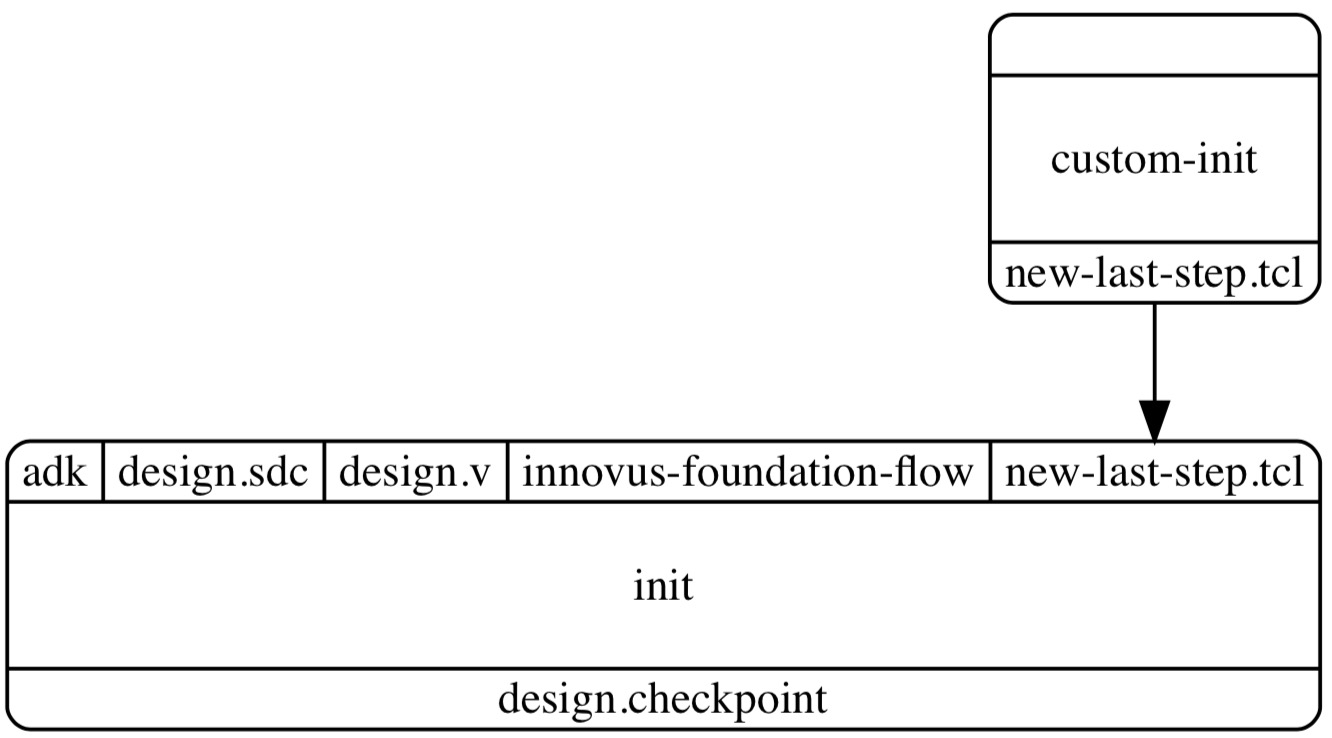
The mflowgen construct script that does the above would look like this:
init = Step( 'cadence-innovus-init', default=True )
custom_init = Step( ... ) # Comes from somewhere and
# has an output 'new-last-step.tcl'
init.extend_inputs( custom_init.all_outputs() )
g.add_step( init )
g.add_step( custom_init )
g.connect_by_name( custom_init, init )
Finally, we would parameterize the order of the init step to include the new input script:
order = init.get_param( 'order' )
order.append( 'new-last-step.tcl' ) # Append the script to run last
init.update_params( { 'order': order } )
print( order ) # -> [ 'main.tcl', ..., 'new-last-step.tcl']
Note that we could simply have replaced the entire init node with our own custom version. However, it can be very useful to reuse the majority of an existing step while tweaking just a small part of it.