Design Rule Check (DRC)
Here we run DRC with Mentor Calibre (i.e., the mentor-calibre-drc
step). You can run the design up to this step like this:
% cd $top/build
% make mentor-calibre-drc
Here are the two inputs to this step:
input |
design_merged.gds |
A merged GDS containing the Innovus GDS, the stdcell GDS, and any macro GDS. |
input |
adk |
This step uses the Calibre DRC rule deck from the ADK. |
You should see zero total results generated at the end of the log from this step:
--- CALIBRE::DRC-H EXECUTIVE MODULE COMPLETED. CPU TIME = 2 REAL TIME = 1
--- TOTAL RULECHECKS EXECUTED = 167
--- TOTAL RESULTS GENERATED = 0 (0)
--- DRC RESULTS DATABASE FILE = drc.results (ASCII)
If you see any results, open the debug target for this step to bring up
the GDS viewer GUI (Calibre DESIGNrev) and inspect each violation. After
the layout loads, press > many times to increase the depth and see
inside all the cells. To show layout of macros press Shift + f.
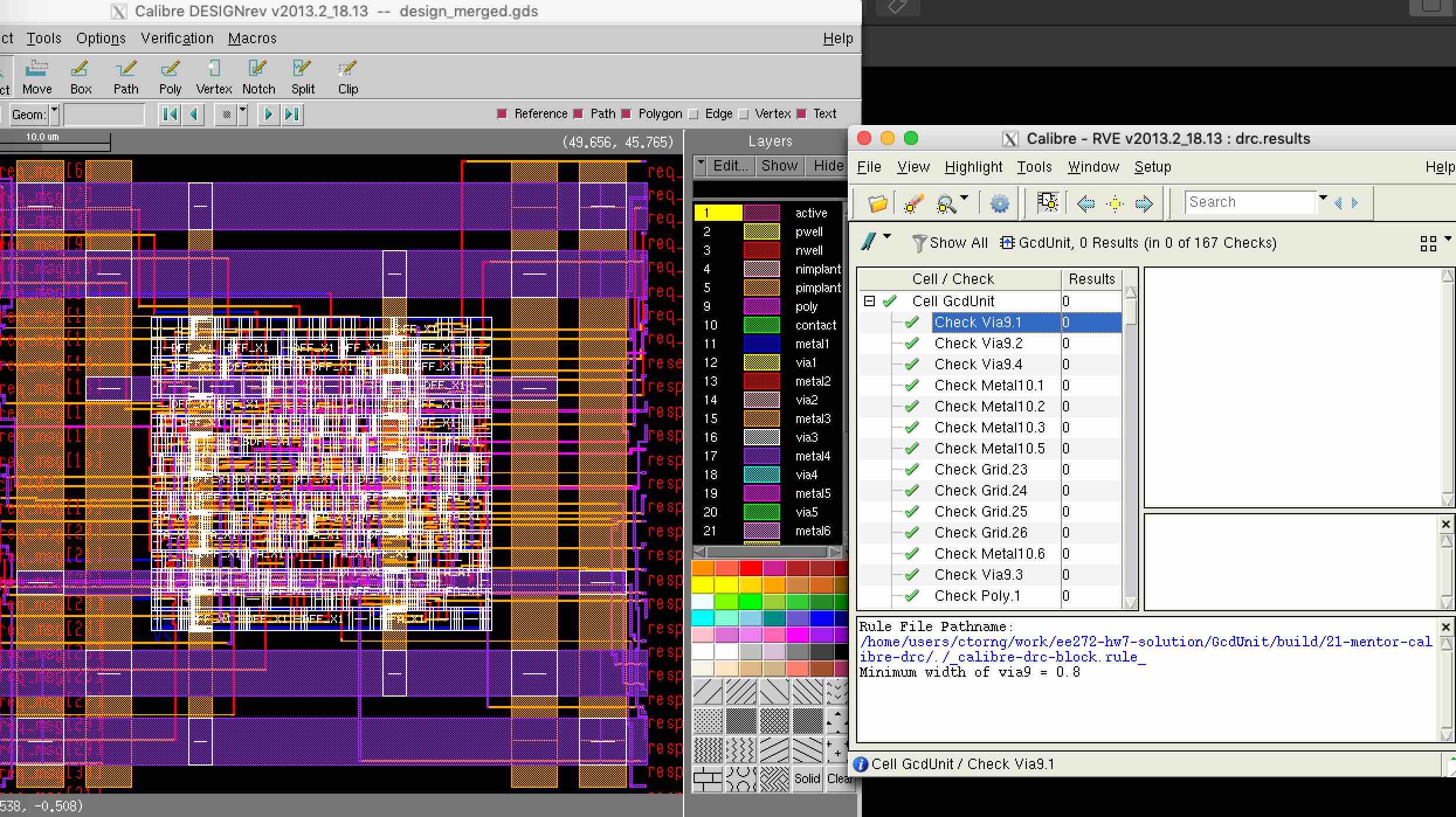
The RVE window will also pop up showing all violations. In this case, DRC is clean for the GcdUnit. If there are errors, you can right click on the error and select Highlight, this will highlight the error in the DESIGNrev GUI. This is usually very zoomed in. You can change zoom from the View menu or using shortcuts (also shown in the View menu).