Mock Graphs for Modular Step Development
Developing a step can be difficult when its inputs are generated as part of a larger flow and you are not yet sure what the commands should be. In this situation, it may not make sense to hook a partially developed step into a full flow to debug the issues. Instead, you can tell mflowgen to mock up a graph where you can provide inputs and test the step in isolation.
The mock-up contains the “design-under-test” node and a “mock-push” node that automatically provides placeholder outputs matching your step’s inputs. For example, the “synopsys-dc-synthesis” node in its mock-up graph would look like this:
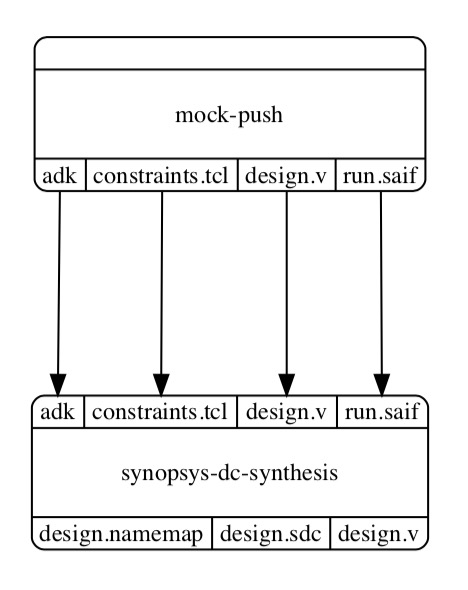
You could make sure your step works by spinning in a normal mflowgen environment with full access to normal build targets (e.g., make status). You would provide inputs and iterate on developing your step. You could test the commands, the inputs and outputs, the preconditions and postconditions, and the parameters before connecting it in a larger flow.
As an example, say we are developing and testing a new step “test” that simply reads a file (i.e, “input-foo”) and generates a file (i.e, “output-bar”). Its step configuration file looks like this:
# test/configure.yml
name: test
inputs:
- input-foo
commands:
- mkdir -p outputs
- cat inputs/input-foo > outputs/output-bar
outputs:
- output-bar
You can tell mflowgen to mock up a graph for this step:
% ls
test
% mkdir build && cd build
% mflowgen mock init --path ../test
The status and information reflects the tiny mock-up graph:
% make status
Status:
- build -> 0 : mock-push
- build -> 1 : test
% make info-1
_ _
| |_ ___ ___ | |_
| __| / _ \ / __| | __|
| |_ | __/ \__ \ | |_
\__| \___| |___/ \__|
+ 0-mock-push
+ input-foo
|
V
+------------+
| input-foo |
+------------+
| |
| 1-test |
| |
+------------+
| output-bar |
+------------+
Running the “make graph” target would generate this graph:
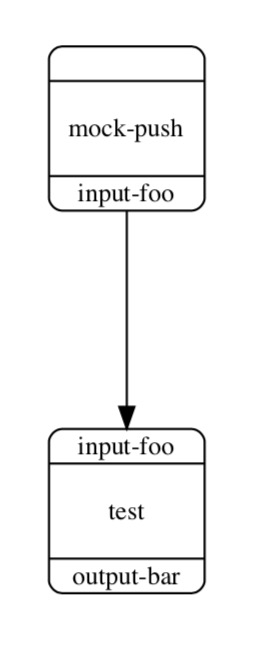
The mock files in “mock-push/outputs” can be replaced with real files. You could then clean and re-run your step as you develop. Remember to pull your changes back into the source copy of your step.